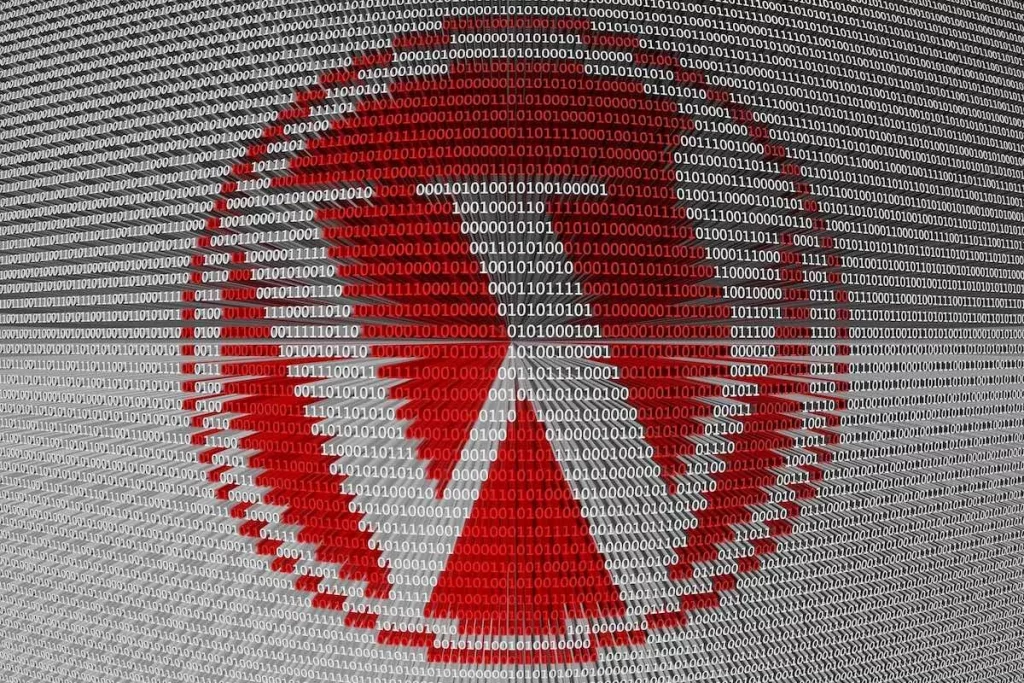What Is WordPress?
WordPress got its start back in 2003 when it was created by a developer named Matt Mullenweg. His intent with WordPress was to make a platform that would enable people to create and manage blogs quickly and easily.
WordPress is also what many people know as a “content management system” or CMS. This means that WordPress is not just for blogging anymore. It is now widely used by businesses and individuals to create their own websites instead of hiring web designers. WordPress has an open API and the content on WordPress can easily be imported from other websites or pages using plugins.
How Does WordPress Work?
WordPress is a website content management system (CMS). It is often used to create blogs, websites, and web applications. WordPress does not require any high-end technical knowledge to install or maintain. It includes many features which are found in other CMS’s, such as word processing functionality, blogging, e-commerce support for digital downloads, forums, news pages.
Although WordPress was originally created as a blogging platform WordPress can also be used to create great websites with various themes that have been developed specifically for non-blogging purposes. You can also easily import content from other platforms into your WordPress website through the use of plugins.
The WordPress platform is constantly updated making it easy for users. There are thousands of themes and plugins available to make WordPress unique and customizable to fit your business needs. It allows for full customization including layout, color scheme, branding, module positions, and more.
WordPress is free to download, making it an attractive option for users of all backgrounds. It allows for quick updates that provide fresh content without the need to know any technical skills or hire a developer. There are also WordPress web hosting providers available which offer fast speeds and 24/7 support. Many users are attracted to WordPress because of its versatility, ease of use, and strong support community.
How Can You Make a Business Website Using WordPress?
With WordPress, you can create websites for businesses with ease because WordPress gives the user the power to do what they want with their site. One of the many things you can change is your WordPress theme. There are WordPress themes that are made specifically for non-blogging purposes that will work perfectly for your business website.
Then there are WordPress Plugins. This allows you to add additional capabilities right to your website. For example a calendar for scheduling appointments. A payment processing system to allow clients to make purchases and much more.
Get a Hosting Plan
You will first need to purchase a hosting plan. While there are a lot of options out there, the one we recommend which was built to support WordPress is WP Engine. A quick solution to get your servers up and running especially if you don’t have the engineers to help. It is fast and also very reliable.
Choose a Theme
Choosing a theme is the next step in getting your business website up and running. The best place for that is Envato Market where you can find thousands of different business WordPress themes.
You could also have a custom theme built for your WordPress business site. The benefit of the custom theme is that it will not have all the bells and whistles that most themes come with making them sometimes slower to load.
Pick a Page Builder
Some themes might come with a page builder built-in. This allows you to easily create your pages with prebuilt settings. Just a drag and drop design.
You could also do away with a large theme, and go with a page builder like Elementor. This allows you to be in more control of designing your site and less need of a developer. This is how we built our site and also offer the same service to our clients allowing them to have more control of making future changes without having to purchase our services once more.
Plugins
Plugins will provide your website with an additional tool that your theme doesn’t offer. As we mentioned above, adding things like a scheduler, a business directory, caching plugins, and much more. But be careful with plugins. While they are great in adding additional capabilities they will slow down your website, possibly cause conflicts between other plugins, and at times the vendor’s plugin is not updated and can be vulnerable to a hack.
Benefits of WordPress Over Other CMS Platforms
So what makes WordPress better than other CMS platforms out there?
It has a large following from theme and plugin developers and it has proven its reliability. There are tons of options out there that are available for WordPress and the customization is endless. Also, everyone is familiar with using it.
For a business, the benefit is that there are tons of developers and designers out there that can help build you a beautiful website. Then when it comes to writing content, the CMS portion of the website is also incredible and easy to use. Similar to developers you can also find writers and editors that have used WordPress and can easily add new pieces to your website.